Capacity Planning
Capacity planning is the ability to compare expected Activity Goals of a Multichannel Cycle to a territory’s activity capacity. Capacity planning works in tandem with Targeting and MCCP and allows Align admins to set goal benchmarks for territories within their hierarchy. Capacity planning then compares the territory's MCCP to these benchmarks. The comparison displays when viewing an MCCP’s corresponding Multichannel Cycle.
Multichannel Cycles serve as parent objects for MCCPs and consist of information applied to all MCCPs assigned to them. This information includes the start and end date, the available channels, and the available products.
Configuration
To configure capacity planning:
-
Populate the daily_activity_goal__aln field on the appropriate mc_cycle_channel__aln object records. This field represents the number of channel activities that a user is expected to perform each day.
If this field is left blank, the mc_cycle_channel__aln object record is excluded from capacity planning.
-
Populate the following fields on the mc_cycle__aln object:
- days_off_cycle__aln – The number of days during a cycle not counted as part of the cycle (company days off, holidays, etc.)
- upper_utilization_threshold__aln – The utilization percentage where a cycle plan has too many activities
- lower_utilization_threshold__aln – The utilization percentage where a cycle plan has too few activities
Use
Once capacity planning is configured, the following pages display MCCP information for review, for example, the reach percent and utilization rate:
- Multichannel Cycle Overview Page
- Multichannel Cycle Utilization Page
- Multichannel Cycle Plan Capacity Page
Multichannel Cycle Overview Page
When viewing a Multichannel Cycle through the Entities tab, four sections display:
- Timeline – Provides a graphical display of the Multichannel Cycle's progress through the planning section, beginning with Channel assignment and ending with pushing the Multichannel Cycle to Veeva CRM before the Cycle begins
- Staffing – Represents the percentage of territories in the Multichannel Cycle currently assigned to one or more roster member(s)
- Reach – Represents the percentage of accounts in the Multichannel Cycle currently Targeted
- Utilization – Represents the average utilization of all territories in the Multichannel Cycle as well as the percent of territories considered On Target. This section also displays the number of territories that are under utilized, over utilized, and On Target.
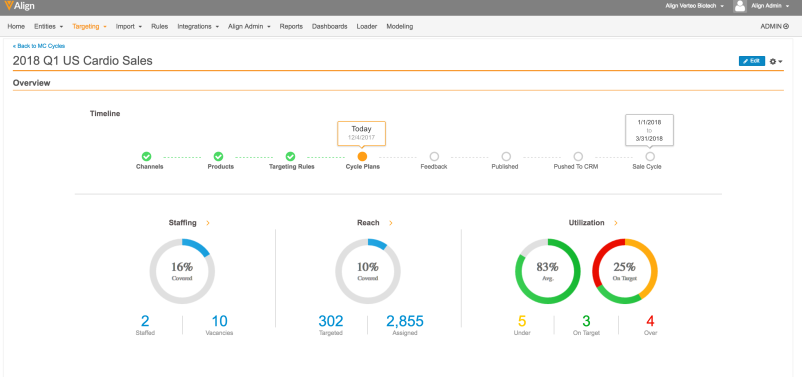
From this page, users can navigate to the Multichannel Cycle Utilization page by selecting the Utilization action.
Multichannel Cycle Utilization Page
Selecting the Utilization action on the Multichannel Cycle Overview page displays the Multichannel Cycle Utilization page. The top section of this page displays the following details about the Multichannel Cycle:
- Field Force
- Days in Cycle
- Upper Utilization Threshold
- Lower Utilization Threshold
- Average utilization of all territories on the Multichannel Cycle
- Percent of territories that are considered On Target
The Multichannel Cycle Utilization page also displays the territory hierarchy of the Multichannel Cycle as a table. Each row of the table contains:
- Territory Name
- Cycle Plan Name
- Roster Member – Displays as Vacant if no roster member is assigned
- Reach Percentage – The percent of accounts in the territory that are targeted by the Cycle Plan
- Capacity
- Activity Goal
- Utilization Percent
- For child territories, this section displays with a shaded area representing the zone between the Lower and Upper Utilization Thresholds with a percentage bar representing the territory utilization. This bar is color coded based on the territory's utilization (yellow for under utilized, green for On Target, and red for over utilized).
- For parent territories, this section displays a stacked bar representing the number of under utilized, On Target, and over utilized territories under that parent

Users can filter the information to only display child territories over or under utilized by selecting the All drop-down menu and then selecting the appropriate filter.
Selecting the Cycle Plan Name for any row in this table displays the appropriate Multichannel Cycle Plan Capacity Page.
Multichannel Cycle Plan Capacity Page
Selecting a Cycle Plan Name from the Multichannel Cycle Utilization page displays the Cycle Plan Capacity page which enables Align admins to view all targets in a specific MCCP along with the activity goals for those targets.
This page also displays a table of all accounts in the MCCP along with information regarding an account's targeting status, specialty, segment, and activity goals.

Align admins can use this information to make adjustments to the MCCP within the Capacity page:
- Select Edit.
- Select the appropriate activity goal on the appropriate account.
-
Modify the activity goal. The Utilization and Reach percentages are updated after each activity goal is modified.
An error displays if the newly entered activity goal is larger than the activity maximum, the team activity goal, or the activity goal for the cycle plan product's channel.
- Select Save after making all adjustments.

