Context-Sensitive Challenge Reasons
Challenge reasons display based on an end user’s input, enhancing the feedback process by only displaying relevant challenge reasons.
This feature supports both the global Align Setting as well as Field Force-specific settings.
Selecting Challenge Reasons
To control which challenge reasons display for each type of challenge, navigate to Align Settings and make the appropriate selections for the each of the Challenge Reasons multiselect picklists:
- Keep Account
- Add Account
- Add Target
- Edit Goals
- Remove Target
- Remove Account

For instances of Align created after the 20R2.3 release, each of these picklists populate with all values of the challenge_reason__aln picklist on the account_territory_model__aln and mc_cycle_plan_target__aln objects.
At least one value of the challenge_reason__aln picklist must be specified for each challenge type.
Editing Challenge Reasons
Admins can create and edit the list of available challenge reasons by editing the challenge_reason__aln picklist on the account_territory_model__aln or mc_cycle_plan_target__aln object.
Specifying Required Challenge Reasons
Admins can specify which types of challenges should have required reasons using the Reason Required multi-select picklist Align Setting.
When making Edit Goal challenges, users are not immediately prompted to specify a required reason, but are prompted to specify required reasons when they attempt to submit their feedback or navigate back to the dashboard.
If users have unspecified challenge reasons and the CRM application is forcibly quit, no reason is recorded for the challenge.
Selecting Context-Sensitive Challenge Reasons in Feedback
When an end user selects a challenge during targeting feedback, the list of challenge reasons updates to only display the options defined in the corresponding Align Setting.
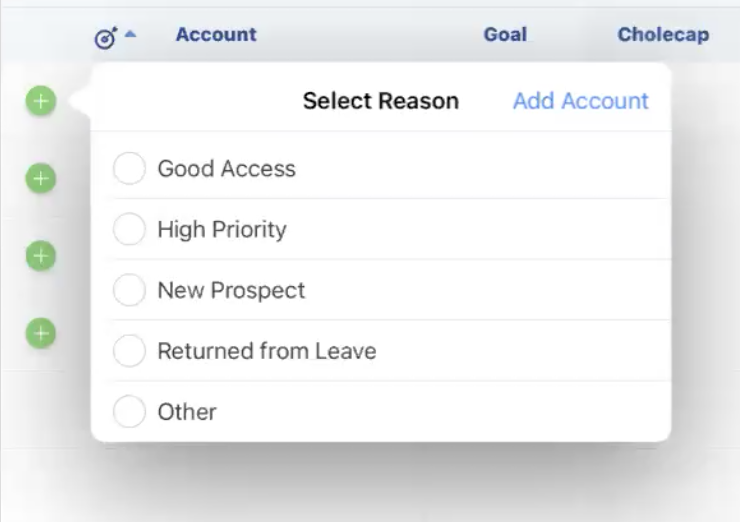
If the end user selects multiple challenge types, a deduplicated, combined list of all applicable challenge reasons displays.
Managers are never prompted to select a reason, as their challenges are automatically approved.

