What's New in 23R3.4
The Align 23R3.4 release includes brief, high-level descriptions of enhancements, new features, and more.
User Visible and Behavior Changes
Account Management
- The specialty_picklist__aln field on the specialty__aln object automatically populates when importing from the connected Veeva CRM org. Imported labels and translations of this picklist display throughout Align, including in Integrated Territory Feedback for end users in Veeva CRM by default. See Integrating Specialty Labels for more information.
Territory Feedback
-
If a manager is responsible for territories spanning multiple field forces, distinct sub-tabs for each field force display in Manager Feedback. Select the appropriate field force tab to display the territories, channel, and products associated with the MC Cycle for the field force.
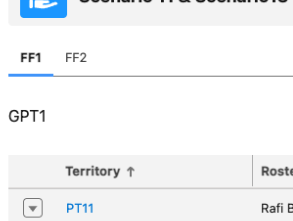
Account Management
To ensure an account’s specialty displays using the correct language of the current user in both Align and in Territory Feedback in CRM, account specialty labels and their translations can be imported into Align.
Roster Management
Persisting CRM Roles for Deactivated and Unassigned Roster Members
Admins can configure Align to populate the role of unassigned or deactivated roster members, based on the role from their most recent assignment in Veeva CRM. This ensures data and records owned by unassigned or deactivated roster members remains visible to data stewards in hierarchy reports.
Map Shape Changes
|
Country |
State/Province |
Code |
Description |
|---|---|---|---|
|
US |
CO |
80244 |
Postal point was deleted. |
|
US |
MN |
55575 |
Postal point was deleted. |
|
US |
ND |
57638 |
Postal point was added. |
|
US |
NY |
12471 |
Postal point was converted to postal district. |
|
US |
OH |
45070 |
Postal district was converted to postal point. |
|
US |
OH |
45330 |
Postal point was converted to postal district. |
|
US |
PA |
17303 |
Postal point was converted to postal district. |
|
US |
VT |
05460 |
Postal point was converted to postal district. |
To access new postal codes, admins must update the status__v field of the appropriate country__aln record to Inactive, save the record, then update the status__v field again to reactivate the country__aln record.
New Fields
The list below contains all fields added in Veeva Align 23R3.4. The fields are organized by object. See the Veeva Data Model information for a full listing of Veeva fields.
|
Object |
Field Name |
Field Label |
Description |
Type |
|---|---|---|---|---|
|
specialty__aln |
specialty_picklist__aln |
Specialty Picklist |
Used to integrate specialty labels from CRM. |
Picklist |
|
veeva_crm_org__aln |
persist_role_unassigned_users__aln |
Persist Role for Unassigned Users? |
Enables persisting the role of unassigned users in Align. |
Yes/No |

